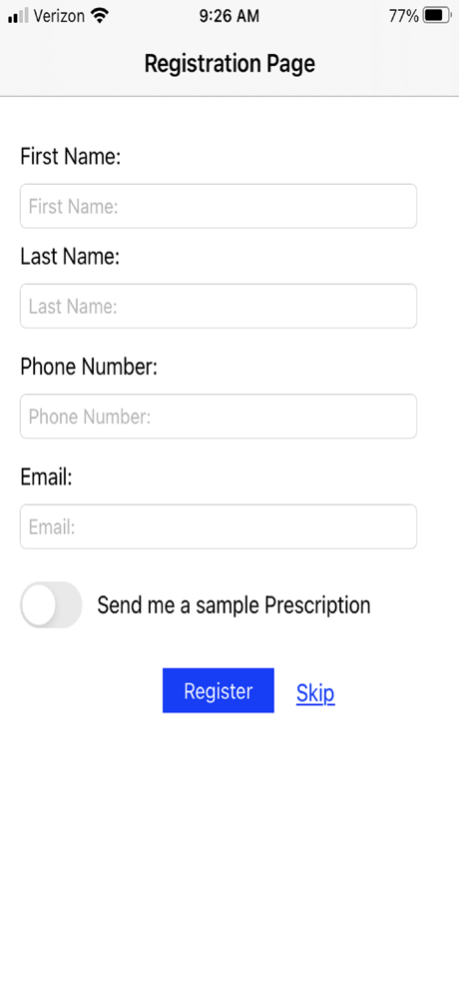ScripTalk Mobile 4.30.1
Continue to app
Free Version
Publisher Description
ScripTalk Mobile by En-Vision America, Inc., allows ios devices with Near Field Communication (NFC) capability to read ScripTalk Talking Labels. These special labels are adhesive RFID tags attached to medication containers by pharmacies participating in the ScriptAbility accessibility program. The patented ScripTalk system uses text-to-speech technology to provide the visually and reading-impaired with audible prescription information. Currently, there are many people that have difficulty reading or understanding the contents and instructions of their prescription medications. The small print and look-alike packaging of medicine vials can lead to confusion, non-compliance, and mistakes. En-Vision America has created a solution to this serious issue with ScripTalk Mobile.
Mar 29, 2024
Version 4.30.1
A "Sort" button with four options has been added to the My Meds page.
Added support for improved pronunciations.
Arabic prescriptions will now speak the pharmacy phone number more clearly.
Changed some verbiage to explain how to use and understand the app better.
Fixed a crash issue that could happen after a fresh install.
About ScripTalk Mobile
ScripTalk Mobile is a free app for iOS published in the Health & Nutrition list of apps, part of Home & Hobby.
The company that develops ScripTalk Mobile is En-Vision America. The latest version released by its developer is 4.30.1.
To install ScripTalk Mobile on your iOS device, just click the green Continue To App button above to start the installation process. The app is listed on our website since 2024-03-29 and was downloaded 0 times. We have already checked if the download link is safe, however for your own protection we recommend that you scan the downloaded app with your antivirus. Your antivirus may detect the ScripTalk Mobile as malware if the download link is broken.
How to install ScripTalk Mobile on your iOS device:
- Click on the Continue To App button on our website. This will redirect you to the App Store.
- Once the ScripTalk Mobile is shown in the iTunes listing of your iOS device, you can start its download and installation. Tap on the GET button to the right of the app to start downloading it.
- If you are not logged-in the iOS appstore app, you'll be prompted for your your Apple ID and/or password.
- After ScripTalk Mobile is downloaded, you'll see an INSTALL button to the right. Tap on it to start the actual installation of the iOS app.
- Once installation is finished you can tap on the OPEN button to start it. Its icon will also be added to your device home screen.